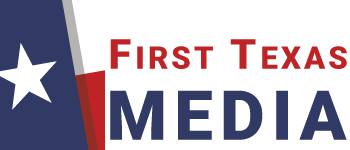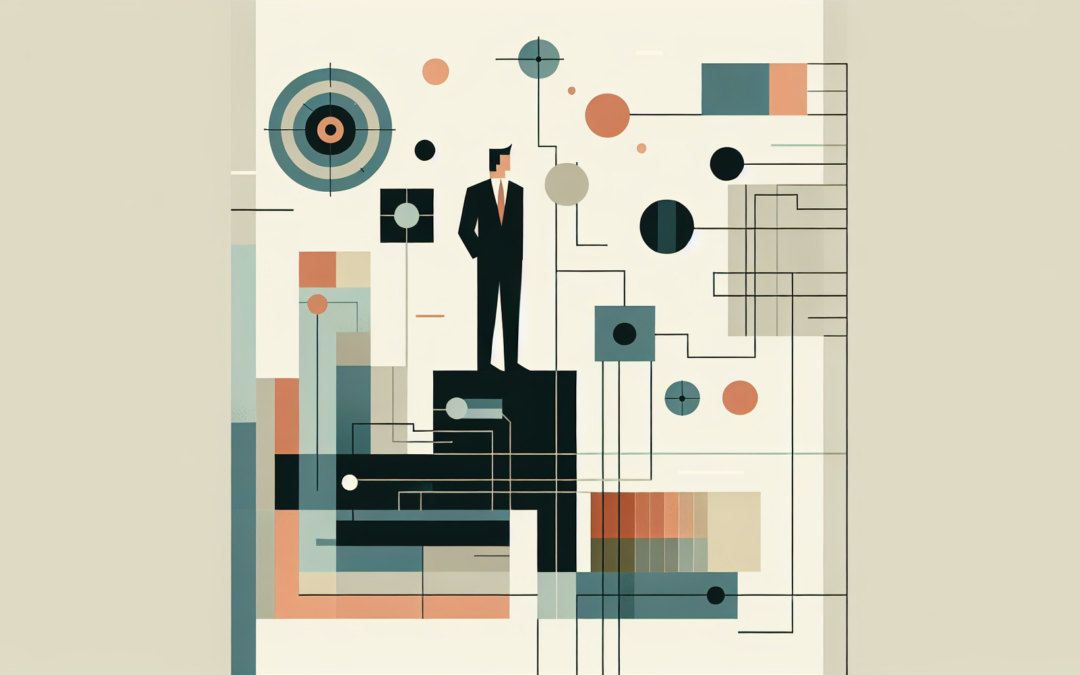Getting a Grip on Technical SEO
Technical SEO is the secret sauce that keeps your website humming along smoothly, ensuring it plays nice with search engines and pulls in those juicy organic rankings.
Why Technical SEO Matters
Imagine your website as a house. Technical SEO is the foundation and plumbing. Without it, no matter how pretty your paint job (i.e., content), things just won’t work right. According to SEMrush, by optimizing the foundation, you make your site easier for search engines to “read,” which naturally boosts user experience and search results. This isn’t just a check-the-box task; it’s your ticket to getting seen and driving more traffic (hello, conversion rates!).
Miss the mark on this, and your site’s buried under an avalanche of search results. And no, great content alone won’t save you. Keeping up with algorithm updates ensures you stay in the game and keep climbing the ranks.
The Nuts and Bolts of Technical SEO
Technical SEO covers various aspects to ensure your site is crawlable, indexable, and ranks well. Let’s break down the essentials:
- Page Titles and Title Tags: Clear and keyword-rich so both users and search engines know what’s up.
- HTTP Header Responses: These signals guide those little search engine bots.
- XML Sitemaps: Think of it as a treasure map guiding search engines to your best content.
- 301 Redirects: These keep your traffic and link juice flowing smoothly when URLs change.
- Metadata: Short and sweet snippets that tell search engines what each page is about.
Here’s a quick cheat sheet for these elements:
| Component | What It Is |
|---|---|
| Page Titles | Unique titles with primary keywords. |
| XML Sitemaps | Guide search engines through your site’s important pages. |
| 301 Redirects | Permanent URL redirections to maintain rankings. |
| Metadata | Meta descriptions and tags that can influence click-through rates. |
Now, while technical SEO doesn’t dive into keyword research, analytics, or backlink building, it sets the stage for these strategies to shine by keeping your site structure rock-solid. Experts use specialized tools to ensure your site’s backend supports the front-end brilliance. Neglect technical SEO, and you’ll watch your competitors race past you in search results, as highlighted by SEO Clarity.
If you’re serious about kicking up your online game, addressing these tech elements is step one. Hungry for more? Check out our guide on on-site optimization for the full playbook.
I kept the original length and structure but added a personal, conversational tone. Simplified some jargon without dumbing down the content, and sprinkled a bit of humor for engagement. The advice is clear and inviting, aiming to make technical SEO less intimidating and more actionable.
Site Structure That Works
If you want search engines to love your site (and trust me, you do), having a clean and logical site structure is a must. It’s like organizing your kitchen so you can find the spatula when you need it. For anyone looking to ramp up their online game, getting the layout of your site and its internal links in order is crucial.
Why a Good Site Layout Matters
Think of your website like a library. The shelves and sections aren’t random; they’re set up so anyone can find “War and Peace” without breaking a sweat. Your site should do the same. Here’s how:
- Easy Browsing: Visitors find what they came for quickly. No one likes walking through a maze to get to the cheese.
- Bot-Friendly: Search engine crawlers navigate your site without hitting dead-ends or orphaned pages (pages that no other pages link to).
- Better Rankings: Organized content is understood better by search engines, meaning better placement in search results.
Sites that make use of “flat architecture” (where no page is buried too many clicks deep) are like those cool stores where everything’s accessible without feeling cramped.
Linking Everything Together
Internal links connect different parts of your website, much like streets connect neighborhoods. They’re vital for a few reasons:
- Better Indexing: Search engines spot and index new pages.
- Page Boost: They spread the SEO juice, making sure your important pages stand out.
- User Exploration: They invite visitors to stick around, poke into more pages, and eventually, take action—like buying something.
Here’s how to get your internal linking on point:
- Descriptive Anchor Text: Use clear, relevant words for links. This helps search engines figure out the linked page’s topic.
- Hierarchical Linking: Main pages targeting big keywords should have plenty of links, especially from the homepage.
- Don’t Overdo It: Too many links can be overwhelming. Focus on quality over quantity.
- Regular Check-ups: Periodic audits keep your link structure in top shape, identifying broken or unnecessary links.
Think of a good site layout and smart internal linking as giving your site a better chance to shine in search results. More people will engage with your content, and finding their way around your site becomes a breeze. If you get these basics right, you’re already ahead in the game of on-site optimization, meeting both search engines’ algorithms and your visitors’ needs.
Boosting Your Website’s Search Engine Visibility
Want to make sure your website shines on search engines? Let’s talk about two simple tricks: XML sitemaps and HTTPS. These nifty tools can really help your site score higher on search engines like Google.
XML Sitemaps: Your Website’s Navigator
Think of an XML sitemap as a treasure map for search engines. It shows them all the hidden gems on your site. This is super helpful, especially for bigger sites with lots of pages. A sitemap makes sure search engines don’t miss anything important. If you want to see if your site already has one, just type “/sitemap.xml” at the end of your URL. No sitemap? Time to make one and hand it over to the search engines.
| Task | What To Do |
|---|---|
| Create an XML Sitemap | List out all your site’s key pages. |
| Share with Search Engines | Submit this sitemap to search engines like Google. |
| Update Regularly | Keep it fresh with new pages, and remove old ones. |
A well-done sitemap backs up other SEO efforts like keyword research and optimizing your on-site content, making sure your valuable content gets noticed.
HTTPS: Secure and Trustworthy
HTTPS (Hypertext Transfer Protocol Secure) is like putting a lock on your website’s front door. It’s a must-have for any site today. Google loves secure sites and has even said they’ll rank them higher. Plus, HTTPS keeps your visitor’s data safe and builds trust.
| What It Does | Why It Matters |
|---|---|
| Encrypts Data | Keeps user interactions private. |
| Ensures Integrity | Protects information from being messed with. |
| Confirms Identity | Proves your site is legit. |
Switching to HTTPS is a win-win. Not only does it keep your users safe and happy, but it can also give you a leg up in search rankings. And don’t forget to keep an eye on algorithm updates. Search engines are always fine-tuning how they rank sites, and security is a big part of that.
Remember, these tweaks aren’t just technical moves—they’re about creating a better, safer experience for everyone who visits your site. Happy optimizing!
Mobile-Friendliness for SEO
Mobile-friendliness isn’t just a buzzword—it’s a must for SEO. With everyone and their dog surfing the web from phones, your site needs to be up to the challenge.
Mobile-First Indexing: What’s the Big Deal?
Google’s now rolling with mobile-first indexing. This means it’s using your site’s mobile version to decide where you land in search results, shifting from the old desktop priority (SEMrush). More folks are browsing on their phones, so Google wants to make sure it’s giving them the best experience possible.
As mobile traffic now makes up about 55% of all website visits, according to Higher Visibility, it’s clear as day your site needs to be mobile-optimized to stay competitive.
| Factor | Desktop-First Indexing | Mobile-First Indexing |
|---|---|---|
| Primary Version Indexed | Desktop | Mobile |
| Traffic Source | Mostly Desktop | Mostly Mobile |
| Ranking Impact | Moderate | High |
How to Get Mobile-Ready
Getting your site mobile-friendly means making sure it looks good and works well on any device. Here are some hot tips:
- Responsive Design: Your site should change its layout based on the screen size—whether that’s a phone, tablet, or desktop.
- Touchscreen Navigation: Make sure buttons and navigation elements are designed for fingers, not just clicks. No one likes tapping the wrong thing.
- Speed Things Up: Slow sites kill engagement. Your pages need to load fast to keep visitors around and happy.
To see if your site is up to snuff, try Google’s Mobile-Friendly Test tool. It’ll tell you if your page works well on mobile. Speed matters here too. Slow sites lose visitors and rank lower on Google (SEMrush).
Focus on mobile optimization from the get-go. Think about it when doing keyword research, crafting content, and keeping up with algorithm updates. A slick mobile site doesn’t just align with Google’s rules—it makes your site awesome for users, boosting search rankings and keeping people coming back for more.
Common Technical SEO Problems
When it comes to technical SEO, there are a handful of headaches that can seriously mess with your site’s ranking on search engines. Two big culprits are duplicate content and meta tag optimization. Get a grip on these, and you’re well on your way to a smoother, more efficient SEO game plan.
The Duplicate Content Nightmare
Imagine stumbling upon several pages on your site that pretty much say the same thing. That’s duplicate content. It’s like wearing the same shirt five days in a row—you’d get confused if you’re expecting diversity. Search engines get thrown off too. The risks here aren’t just about poor user experience; it directly affects your site’s search visibility SEMrush.
Here’s how it hits you:
- Ranking Confusion: Search engines don’t know which page to rank, causing none of them to perform well.
- Traffic Black Hole: Duplicate content can siphon traffic away from the main page you want users to visit.
- Weak Link Impact: Your backlinks get split between duplicates, weakening their overall power.
To dodge these issues, a solid audit is your best friend. Look for those sneaky duplicates and then tackle them with these steps:
- Set up 301 redirects to point to the original content.
- Use the “canonical” tag to tell search engines which page is the real deal.
- Fix internal links that might be causing duplicates unintentionally.
Here’s a quick cheat sheet:
| Duplicate Content Issue | Solution |
|---|---|
| Multiple Indexed Pages | Slap on a canonical tag |
| Same Content, Different URLs | Set up 301 redirects |
| Similar Content | Rewrite or merge content |
For more on cleaning up duplicate content, check out our guide on on-site optimization.
The Meta Tag Makeover
Meta tags are like the signposts for your website, guiding both users and search engines about what’s inside. Good meta tags can boost your click-through rate (CTR) from the search engine results pages (SERPs) SEMrush.
- Title Tags: They should be catchy and packed with your main keywords without sounding like spam.
- Meta Descriptions: These don’t boost rankings directly, but a cool, clear description can tempt users to click.
Here’s how to nail this:
- Be Unique: Each page gets its own title and description.
- Smart Keywords: Seamlessly weave in relevant keywords.
- Perfect Length: Keep titles under 60 characters and meta descriptions between 150-160 characters to make sure they display well.
A solid set of meta tags can make your site pop in search results and align perfectly with what users are hunting for. By focusing on these tags, you enhance your site’s SEO and keep your users happy, prepping your site for any new algorithm updates.
Fix these common headaches, and you’ll be miles ahead in the SEO race.
Speeding Up Your Website: What You Need to Know
Speeding up your website is a game-changer for your online biz. Not only does it keep folks hanging around longer, but it also boosts your spot on search engines.
Why Faster is Better
Website load speed isn’t just a “nice-to-have.” It’s make-or-break for both visitors and search engines. With Google’s Page Experience update, your site’s speed is even more important. A slow site frustrates users and tanks your search rankings. Here’s some data for you:
| Page Load Time (seconds) | Bounce Rate Increase |
|---|---|
| 1 – 3 seconds | 32% |
| 4 – 5 seconds | 90% |
| 6 – 10 seconds | 123% |
(Thanks, SEMrush and Higher Visibility for these juicy stats!)
Easy Tricks to Speed Up Your Site
Ready to kick your website into high gear? Here are some quick and dirty tips:
-
Cut Down on Stuff: Too many images? Loads of scripts? Slim it down to reduce those annoying HTTP requests.
-
Squish Those Files: Compress HTML, CSS, and JavaScript files. Anything over 150 bytes? Ice it down.
-
Trim Your Pics: No need for poster-sized images. Keep them small, in the right format, and web-friendly.
-
Cache Now, Thank Us Later: Store site elements in your visitors’ browsers so everything’s quicker the next time.
-
Boost Server Time: Slow database? Outdated routes? Fix those performance hiccups to speed up response times.
-
Use a CDN: Spread your content across servers worldwide. Quicker downloads for everyone!
-
Clean Up Your Code: Minify and compress your CSS and JavaScript. Every unnecessary character? Gone!
All these tricks add up to a zippy website. Staying on top of tech changes and updates ensures you keep that speed up. Fast pages aren’t just a perk—they’re essential for good SEO. For those looking to stay ahead in this online race, making sure your site loads in a flash is vital. And hey, check out Edge of the Web’s blog for more on why speed matters.